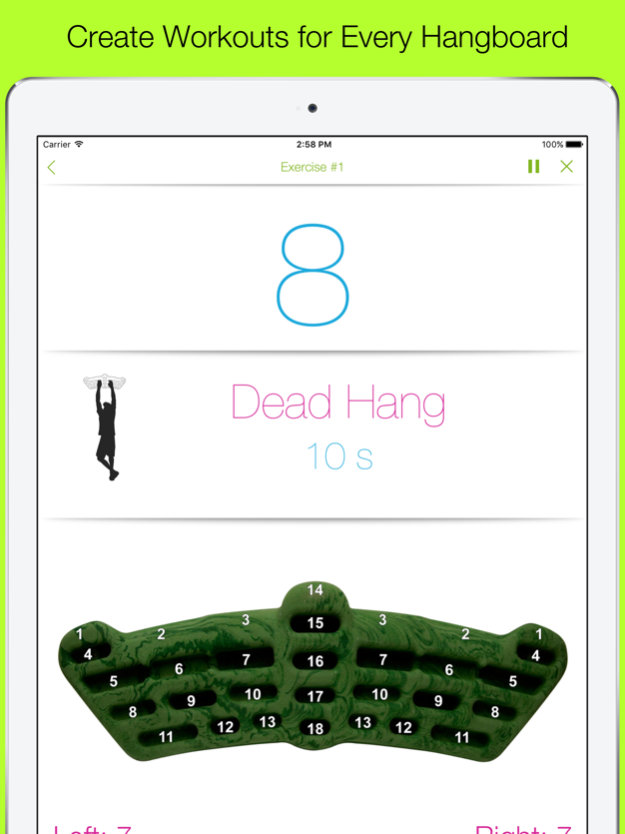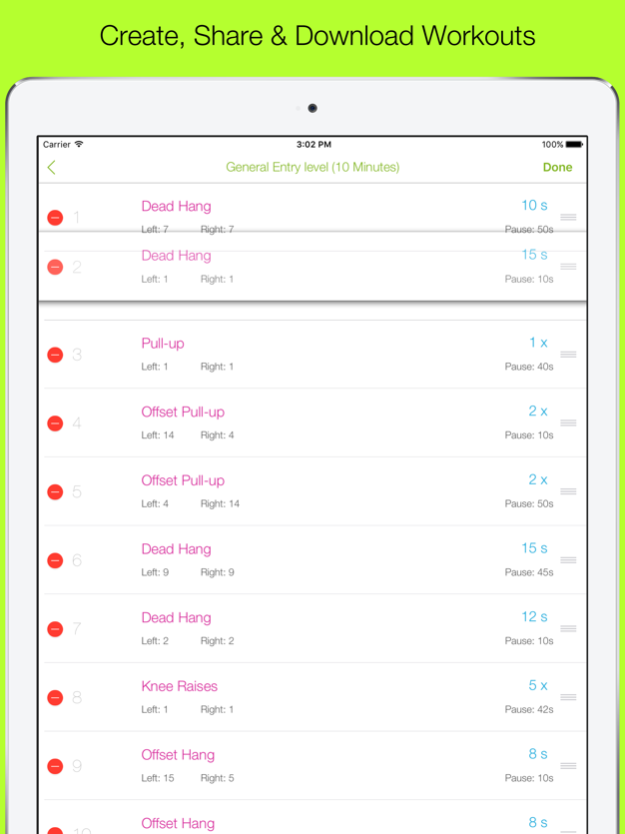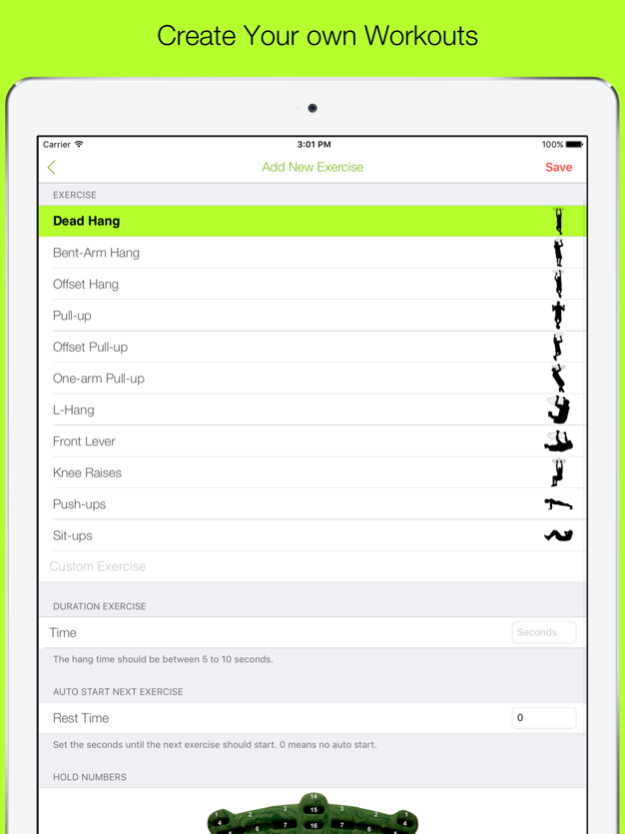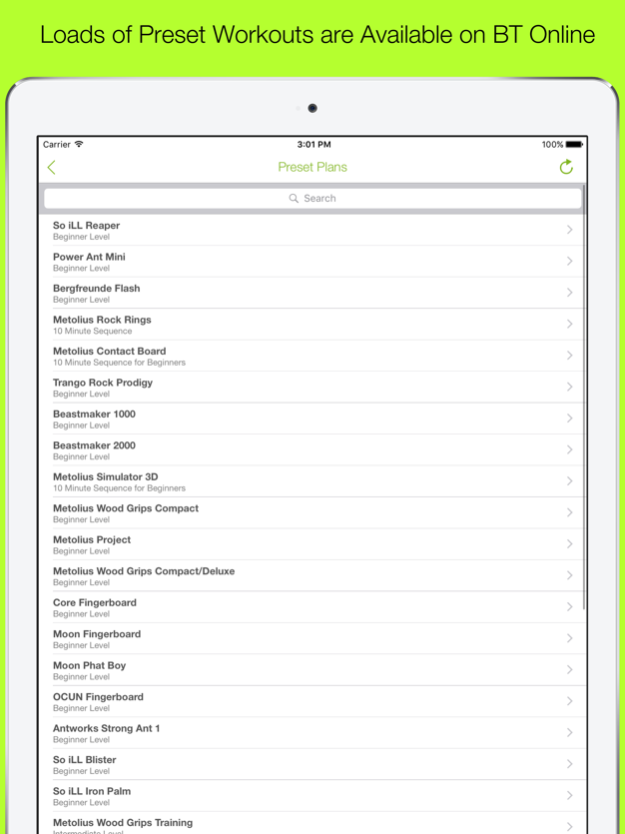Boulder Trainer 3.3.14
Continue to app
Paid Version
Publisher Description
Boulder Trainer supports more than 70 Hangboards and is a very useful app for climbing and bouldering. Increase your strength and fitness for climbing and bouldering.
With Boulder Trainer you can create your own workouts which will make your training more efficient.
This app is very flexible, you can even use it for a freeletics exercises.
Easy to setup:
Boulder Trainer comes with more than 70 preset fingerboards. Boulder Trainer will help you to create your own exercises and getting better in climbing and bouldering.
Features:
+ Voice instructions for precise exercise timings
+ You can save your plans online an share them with friends
+ Training reminder: reminds you when it's time for your next training
+ Tips for healthy training execution
+ Manage multiple training plans
More than 70 hangboards are already available as a preset board in Boulder Trainer:
+ Metolius Project
+ Metolius Wood Grips Compact
+ Metolius Wood Grips Training
+ Metolius Wood Grips II Compact
+ Metolius Wood Grips II Deluxe
+ Metolius Contact
+ Metolius Simulator 3D
+ Metolius Rockrings
+ Metolius Foundry
+ Campus Blocks
+ Campus Rungs
+ Lite Rail
+ Prime Rib
+ Beastmaker 1000
+ Beastmaker 2000
+ Bergfreunde Flash
+ Core Fingerboarad
+ Moon Fingerboard
+ Moon Phat Boy
+ OCUN Fingerboard
+ So iLL Blister
+ So iLL Wood Blister
+ So iLL Reaper
+ So iLL Iron Palm
+ So iLL Mini Palm
+ So iLL SlopeyMon
+ So iLL Boost
+ So iLL Remedy
+ So iLL Hängers
+ Power Ant Mini
+ Antworks Strong Ant 1
+ Antworks Strong Ant 2 (new and old version)
+ Antworks Strong Ant 3
+ Antworks Strong Ant 4 Solo
+ EPUSA/Kineboard Hang Time
+ EPUSA/Kineboard Training Board
+ Trango Rock Prodigy
+ Trango Rock Prodigy Forge
+ Crusher Faceon
+ Crusher Megarail
+ Crusher Holds Matrix
+ Crusher Holds Mission Portable
+ Ascend X8
+ Progression by Eva López
+ Transgression by Eva López
+ Transformer Starr von Wataaah
+ Problemsolver Hanzo
+ Problemsolver Trainingsboard
+ Sic Grips Pocket Rock
+ MAX CLIMBING
+ Tension Flash
+ Tension Grindstone
+ Tension Grindstone Pro
+ Kraxl Classic
+ Kraxl Portable
+ Kraxl Rock
+ Kraxl Xtrem
+ Crimpmonster
+ Vola Hangboard
+ Captain Fingerfood
+ ALPIDEX PRO 2.0
+ ERZI small
+ ERZI medium
+ ERZI large
+ ERZI CAMPUS
+ Griptonite smartrock
+ PUC II Domini
+ Ultimate nicros
+ Warrior nicros
+ Decathlon Ballsy
+ Kraxel To Go
+ EVOLUTION (dein-klettershop.de)
+ BB Sport Pro (dein-klettershop.de)
+ ALPIDEX Large
+ All Chalk No Action by SoiLL
+ Grindstone Mk2
+ Revolution-Grillito
Your board is missing? Write me at support@boulder-trainer.com
Developer Statement:
When I bought my first fingerboard, I was annoyed from the fact that there was no reasonable description for the workout or how to use the board, so I created the Boulder Trainer app, which supports the workout and motivates. Please note that Boulder Trainer is a small private project, which I started by my own and I'm trying to keeping it alive and professional which is not always as easy as it appears.
Like Boulder Trainer on Facebook: www.facebook.com/BoulderTrainer
Supported by:
+ Metolius Climbing: www.metoliusclimbing.com
+ Beastmaker: www.beastmaker.co.uk
+ Bergfreunde: www.bergfreunde.de
+ Core Fingerboard: www.coreclimbing.co.uk
+ Moon Climbing: www.moonclimbing.com
+ OCUN: www.ocun.cz/en
+ So iLL: www.soillholds.com
+ ant works: www.antworks.com
Nov 9, 2020
Version 3.3.14
New Boards: Maxclimbing Spinchboard and Spinch Solo (Hard and Easy Versions)
About Boulder Trainer
Boulder Trainer is a paid app for iOS published in the Health & Nutrition list of apps, part of Home & Hobby.
The company that develops Boulder Trainer is Jan Luther. The latest version released by its developer is 3.3.14.
To install Boulder Trainer on your iOS device, just click the green Continue To App button above to start the installation process. The app is listed on our website since 2020-11-09 and was downloaded 33 times. We have already checked if the download link is safe, however for your own protection we recommend that you scan the downloaded app with your antivirus. Your antivirus may detect the Boulder Trainer as malware if the download link is broken.
How to install Boulder Trainer on your iOS device:
- Click on the Continue To App button on our website. This will redirect you to the App Store.
- Once the Boulder Trainer is shown in the iTunes listing of your iOS device, you can start its download and installation. Tap on the GET button to the right of the app to start downloading it.
- If you are not logged-in the iOS appstore app, you'll be prompted for your your Apple ID and/or password.
- After Boulder Trainer is downloaded, you'll see an INSTALL button to the right. Tap on it to start the actual installation of the iOS app.
- Once installation is finished you can tap on the OPEN button to start it. Its icon will also be added to your device home screen.